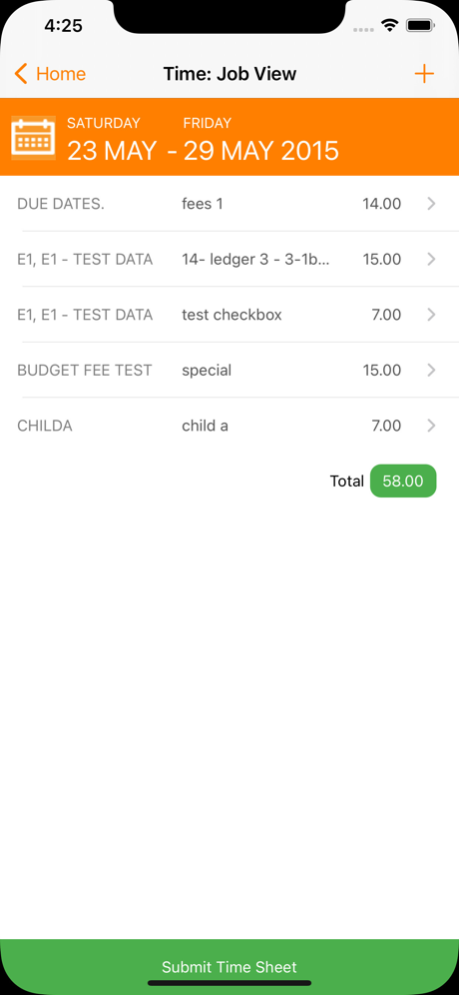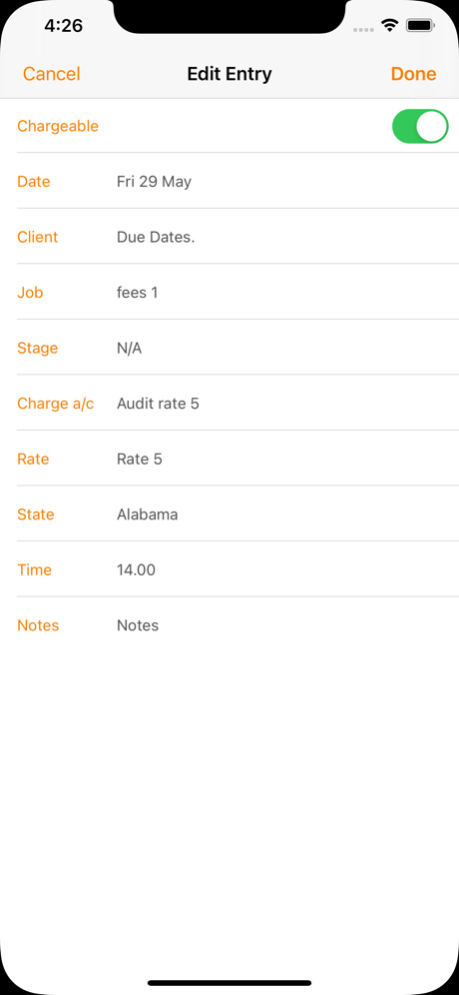Star Mobile 2021.1.0.2
Continue to app
Free Version
Publisher Description
The Star Mobile Time and Expense app enables professional users of the Star Practice Management system to record, review and submit time spent and expenses incurred on client and non-chargeable jobs, using their iPhone or iPad.
Users can quickly select clients and jobs from their History of previous time and expense entries or can optionally carry out remote searches on the firm’s Star Practice Management database to find clients and jobs.
The Star Mobile Time and Expense app leverages the rich functionality provided by your firm’s Star Practice Management system.
Contact your firm’s Star support team for the final step to very easily configure Star Mobile to work with your Star Practice Management business data.
Further Star Mobile apps are in development and will be made available over the coming weeks and months.
Oct 11, 2021
Version 2021.1.0.2
-Star Mobile has been compiled against the latest iOS 13 SDK and enhanced to use an
XCode storyboard to provide a launcher image, in accordance with Apple guidelines.
This release also takes advantage of the increased screen sizes available and renders
the app to the larger screen.
-The application’s layouts have been configured to accommodate the screen notches
(display cut-outs) that are a common feature of mobile devices.
-The application would sometimes error when the device Culture was other than
English. This has been corrected.
About Star Mobile
Star Mobile is a free app for iOS published in the Office Suites & Tools list of apps, part of Business.
The company that develops Star Mobile is Star Computers Ltd. The latest version released by its developer is 2021.1.0.2.
To install Star Mobile on your iOS device, just click the green Continue To App button above to start the installation process. The app is listed on our website since 2021-10-11 and was downloaded 1 times. We have already checked if the download link is safe, however for your own protection we recommend that you scan the downloaded app with your antivirus. Your antivirus may detect the Star Mobile as malware if the download link is broken.
How to install Star Mobile on your iOS device:
- Click on the Continue To App button on our website. This will redirect you to the App Store.
- Once the Star Mobile is shown in the iTunes listing of your iOS device, you can start its download and installation. Tap on the GET button to the right of the app to start downloading it.
- If you are not logged-in the iOS appstore app, you'll be prompted for your your Apple ID and/or password.
- After Star Mobile is downloaded, you'll see an INSTALL button to the right. Tap on it to start the actual installation of the iOS app.
- Once installation is finished you can tap on the OPEN button to start it. Its icon will also be added to your device home screen.